Hello! I’m Samieru, a programmer of NIGORO.
To tell the truth, PC version’s La-Mulana has a function which WiiWare version doesn’t have.
But, it is NOT an official function, because it is my personal project just for my technical interest.
Therefore, we won’t support it officially. You take full responsibility if you try it.
The function is “3D graphics mode”. Yes, it pops up.
3D display and glasses are necessary to play the 3D graphics mode.
If you don’t have them, it’s okay to close this page.
Again, I implemented this function for my technical interest.
You can see 3D graphics, but some graphics are ill-assorted.
La-Mulana’s graphics are not originally made for 3D.
You just think of it as my personal project.
If you want to start 3D graphics mode, please follow the instructions below.
1. Change a line in config.ini file.
Find “config.ini” file in your My Documents folder:
My Documents/NIGORO/La-Mulana/config.ini
Open this file by a text editor.
And then find this line…
ExMenu=0
change 0 to 1.
ExMenu=1
save config.ini, and start La-Mulana.
2. Open Mobile Super X and set up 3D configurations.
You will find 2 additional lines in screen configuration menu.
But the 2 lines are not selectable when La-Mulana is running as Window mode.
You have to change La-Mulana to full screen mode to use stereo 3D graphics.
La-Mulana has 3 different ways of 3D stereo graphics modes.
You can change these modes at “3D” menu.
OFF : Do not use 3D stereo graphics mode.
SIDE BY SIDE : Use “SIDE BY SIDE” mode.
AMD Quad Buffer : Use “AMD Quad Buffer” mode.
*La-Mulana does not support nVidia 3DVision. If you are using nVidia system, please select SIDE BY SIDE mode.
*Some laptop PCs which have nVidia 3DVision do not support SIDE BY SIDE signals, in that case…. sorry, you can’t use this function.
What is “SIDE BY SIDE”?
This signal type is very familiar in Blu-ray 3D movies. And I saw a same system in GEARS OF WAR3.
SIDE BY SIDE divides a screen in the center, and draws left and right images to each side.
If you are not using your display as 3D mode, you can see the 2 images on your display.
Most of stereo 3D displays can mix these images to make a stereo 3D image.
Please change your display mode to SIDE BY SIDE.
Please notice, if your display resolution setting has undrawable area, your display might not be able to mix images correctly.
What is “AMD Quad Buffer”?
http://blogs.amd.com/play/2011/08/04/amd-quad-buffer-api-is-now-available-to-the-public/
AMD Quad Buffer is a stereo 3D graphics system for Radeon GPUs.
It is supported by the following AMD products…
Radeon HD5000 Series GPUs
Radeon HD6000 Series GPUs
Radeon HD7000 Series GPUs
Radeon A-Series APUs
And it needs Windows Vista or later. AMD Quad Buffer sends frame packing signals. So, it is not necessary to change your display’s 3D mode switch on manual.
However, AMD Quad Buffer has some system requirements. please read below.
Attention for AMD Quad Buffer
1. WindowsXP is not supported by AMD Quad Buffer. If you are using WindowsXP, please select SIDE BY SIDE.
2. Not all resolution settings in your system are able to use AMD Quad Buffer. It is similar to SIDE BY SIDE mode. La-Mulana will cancel AMD Quad Buffer mode if your resolution setting can’t use AMD Quad Buffer whether your system is enough.
3. Some 3D displays set its refresh rate to lower than normal mode, when frame packing signal is activate.
La-Mulana requires 60hz for refresh rate.
If your display runs in lower than 60hz, La-Mulana will slow down or lack its frame rate. If your display has another resolutions which can use frame packing signal, may solve this problem.
4. AMD Quad Buffer is not familiar with dual display system.
AMD’s sample also occurs same problem.
I think it is a problem in AMD Quad Buffer system.
If your system has more than two displays, please use SIDE BY SIDE mode.
5. AMD Quad Buffer can’t recover 3D mode correctly if device lost(for example Alt+Tab) occurs.
I think it is a problem in AMD Quad Buffer system. So, La-Mulana change to normal mode when it needs to recover in AMD Quad Buffer.
Most of 3D displays has SIDE BY SIDE mode. I think it is the safest way to use La-Mulana 3D mode.
I’m using RDT233WX-3D(MITSUBISHI) for 3D test. It was cheap. 😉
3D option has one more another menu. It is “Depth”.
You can change 3D Depth value from 0 to 5.
the default value is 3.
0 is same as “do not use stereo 3D”.
Try and find a your favorite value.
Q1: Will La-Mulana support nVidia 3DVision?
A1: We can’t buy such an expensive equipment, now. If La-Mulana will make big sales, I would be able to support it.
Q2: Is this meaning to make a version for 3DS?
A2: I just wanted to experiment what was going to happen when I implimented 3D graphics mode on 2D game.
Q3: Will NIGORO support stereo 3D graphics to your future products?
A3: If there are a lot of people who likes stereo 3D graphics, I will.
I was able to mount 3D graphics in my game which inspired me when I saw FALSION (KONAMI’s 3D shooter) in my childhood!
It is totally self-satisfaction, but you would be interested.
Let’s try it if you have 3D display environment. Finally, if you have anything to say about it, contact me on my twitter @samieru_nigoro.
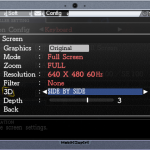












I’m a little surprised they went the AMD route for 3D, when Nvidia 3D Vision is more popular and more widely supported.
Will this function be available on Steam without having to activate it? This can convince many to buy!
hello
Here a recommendation, would be great to take out a third of rose and camellia
Thank you.